1. There are programs designed to block or filter the materials your computer may call up. These may be purchased at most computer stores, or downloaded through the internet. While providing some help, these programs enjoy limited success. Most service providers do their best to prevent distribution of such materials through their service and some offer password protected programs to open certain categories or “chat boxes.” The bottom line is, however, basic parenting skills.
2. Spend time with your children at the computer. Guide them to areas that will hold their interest. Teach them to use bookmarks. Many parent, family, religious and hobby magazines list interesting web sites that target specific ages. Review the sites and bookmark those you would like your children to visit.
3. If you have older children or teens, ask them to teach you about the computer and the internet. During these sessions, you may learn more than which buttons to push.
4. Establish rules for using the internet, i.e.:
Determine time of day and the length of time your children may be online
Do not give out personal information (i.e. real name, address, phone number, etc.)
Never agree to personally meet someone unless with the parent. That person claiming to be a 12-year-old girl may be a 55-year-old man!
Never send your picture. Do not answer messages that are inappropriate
Tell the parent if someone insists on violating the above rules
5. Watch for signals and investigate:
Talk with your children about the sites they are using and who they are e-mailing
Look at what they are printing (the trash can is a great source of intelligence)
Review their bookmarks
Check the computer’s cache. The cache stores every visited page, leaving a great trail. (It’s kind of like checking your car’s odometer the night after loaning it to your teenager.) If your child is clearing the cache after every use, that may also be a clue. If he or she does not know about the cache, don’t tell them! The cache should be cleared from time to time to free up space on your hard drive
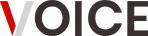





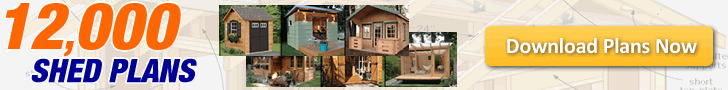
Leave a Comment